The green dot on Snapchat is an indicator that shows when another user is active within the Snapchat app. It does not necessarily mean they are currently viewing your story, chat, or direct messages. The green dot simply signals that a friend from Snapchat planets is presently online and active in some part of the Snapchat interface.
Its purpose is to provide online presence awareness among special Snapchat planet order friends and other people on the platform. However, it is important to note that a green dot does not confirm the other person is actively engaged with or aware of your specific content at that moment.

How Long Does the Green Dot Stay on Snapchat?
Unlike some other social platforms, the Snapchat green dot will only display when a user is physically inside the app, actively using it. This means that as long as a friend remains actively swiping between Snapchat screens, sending snaps, or engaging with chat – their green dot will remain illuminated next to your name.
However, the moment they minimize the app or switch to another, the dot will immediately turn grey to indicate they are now inactive or offline. There is no persistence of online status on Snapchat once actual app usage stops. The green dot presence is a real-time signal, not a prolonged period of availability like seen on other networks.
Where Can You See the Green Dot?
You can spot the green dot in several areas of the Snapchat interface.
- In your friends list, a green dot will appear next to anyone who is currently online.
- The same indicator shows up in chat threads – a green dot on a friend’s Bitmoji or profile picture in your ongoing chat means they are active on Snapchat at that moment.
- You may also see green dots on friends’ Snapchat story posts if they are posting actively to their story while you view it.
- A green dot on Snapchat will also occasionally pop up adjacent to username tags when scrolling through community posts. The green dot serves as a universal indicator across multiple Snapchat features to provide presence awareness among friends.
Privacy Concerns Around the Green Dot
For some users, the idea that friends can see they are online via the green dot raises privacy issues. Since being able to view a friend’s status through the dot is considered a mutual experience by Snapchat, you have the ability to control whether others can detect when you are actively using the app as well.
In your Snapchat privacy settings, you can toggle the “who can see my story” setting to control who views your posted stories. You also have an option to make your online status private so no green dot appears next to your name for friends. The discretion is yours to determine how visible or hidden you want your Snapchat presence and activity to be.
How to Turn Off Green Dot on Snapchat?
If you would prefer not to broadcast your online status to friends via the green dot, it’s easy to turn off this visibility feature in your Snapchat privacy settings.
Using Ghost Mode for Location Privacy on Snapchat
In addition to hiding your active status and Snapchat activity, enabling Ghost Mode also masks your current location from friends. By default, some users may share their approximate location on Snapchat’s Snap Map feature. This lets friends view a user’s positioned pin on a map. However, for privacy, Snapchat allows discretely turning off this location visibility too.
How To enable Ghost Mode for your location:
Following are the step to follow for enabling the ghost mode:
- Open the Snap Map within Snapchat by tapping the map icon at the bottom of the app.
- Select the gear icon in the top right corner to open Snapchat’s privacy settings.
- Look for the “Location Services” or “Location Privacy” menu option.
- Toggle the switch next to “Ghost Mode” to turn it on.
- Choose the duration you want Ghost Mode to block your location – either 3 hours, 1 day, or indefinitely until switched off manually.
With both activity status and location Ghost Modes activated, other Snapchat users will be unable to detect where you are or see that you’re actively using the app. It masks your profile from the map and presence indicators completely. When desired privacy is no longer needed, simply toggle Ghost Mode off to resume normal location and status visibility.
Green Dot on Snapchat vs. Other Social Media
While Facebook, Instagram and others may have active status features, Snapchat’s green dot stands out in that it provides a subtly different type of presence awareness. On Facebook, for example, simply being logged into the mobile app keeps your status green until you actively log out. Instagram allows users more granular controls over activity status.
Snapchat’s green dot specifically calls out when someone is presently inside the app interface based on activity, unlike a persistent online signal until logout. This nuanced distinction gives the dot a unique flavor – it reveals Snapchat usage habits more so than generalized online availability on other platforms.
The Bottom Line
By understanding what the green dot on Snapchat truly represents – basic Snapchat activity rather than focused interaction – users can avoid incorrect assumptions about its purpose. While offering presence awareness among friends, Snapchat also equips users with privacy controls to manage their online status visibility as desired.
With the green dot and Snapchat’s other features, the balance resides in discerning subtle contextual nuances rather than absolutes. Overall, Just like the yellow dot the green dot serves as a simple status beacon within an engaging platform for visual communication – without needing to reveal more than you’re comfortable with.
FAQs About the Green Dot on Snapchat
Can I Turn Off the Green Dot?
Yes, you can turn off the green dot on Snapchat. As described in the article, this is done by enabling the app’s “Ghost Mode” privacy setting. With a few simple taps in your profile settings, no one will be able to see that you’re online or active on Snapchat based on the dot indicator.
How to Stop Others to See When I’m Online?
People cannot detect your online status on Snapchat if you have Ghost Mode turned on. This setting anonymizes your activity, making it completely invisible to even your friends on the app. They will be unable to see a green dot signifying that you’re presently using Snapchat.
What If Someone Has a Green Dot but Doesn’t Reply to Me?
If a friend’s green dot is showing but they haven’t responded to your message yet, it simply means they are actively engaged with some part of Snapchat at that moment and not prioritizing a reply at that exact time.
Will Disabling the Green Dot Prevent Me from Seeing Others’ Dots?
Unfortunately yes, the trade-off for disabling your own green dot visibility is that you also lose the ability to view when your own friends are active on Snapchat. Their online statuses will be invisible to you as well as long as Ghost Mode remains enabled on your end.
>> Related Articles
- Snapchat Emojis Meaning Explained!
- What Does the Eyes on Snapchat Mean?
- What Does the Snapchat Peace Sign Mean?
- Snapchat Hearts Meaning: You Need to Know
- What Does the Yellow Dot on Snapchat Mean?
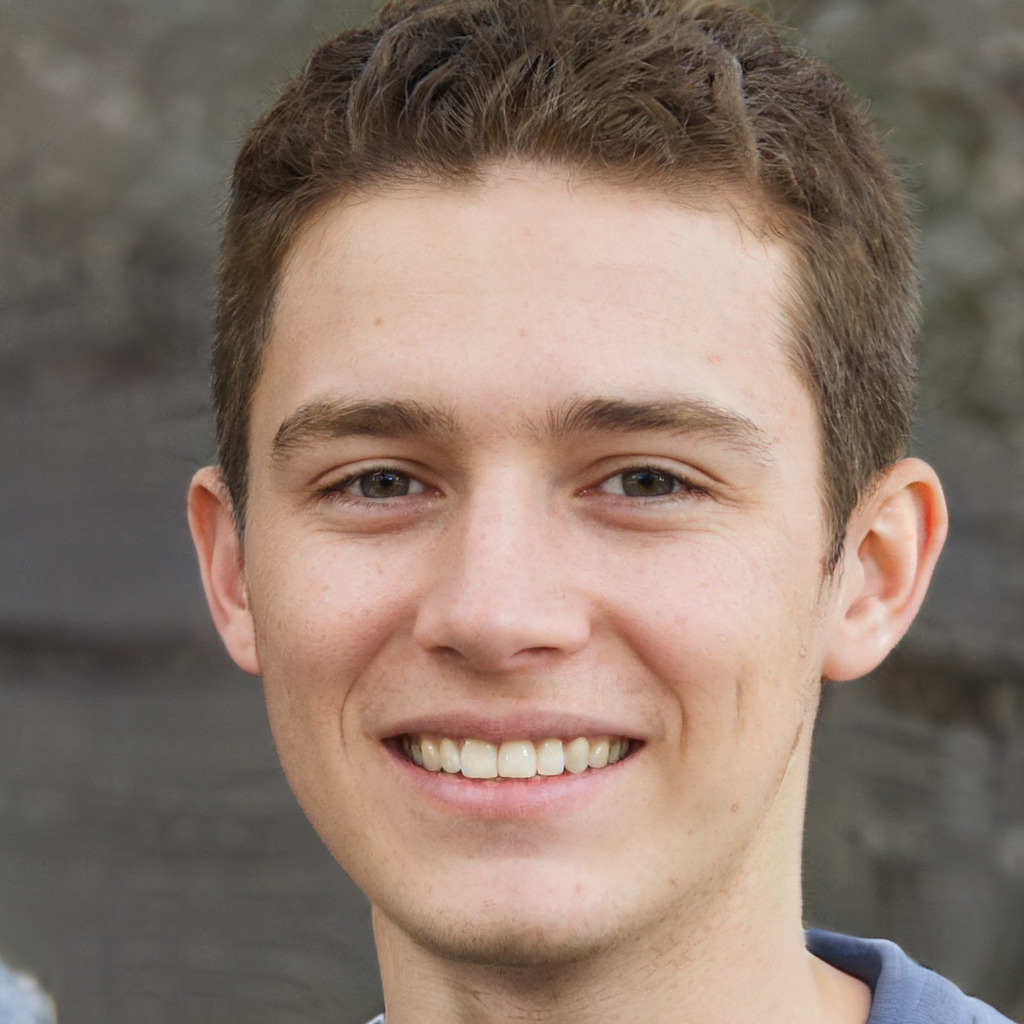
Andrew is a content writer with a background in news, tech, and social trends. He primarily covers mobile apps, social media and the latest in digital culture. Actually he loves exploring new apps and staying on top of what’s trending online.


13 thoughts on “What Does the Green Dot on Snapchat Mean? [2025]”
Comments are closed.