Snapchat is one of the most popular social apps in the world, especially among younger users who prefer quick, temporary messages over traditional social media posts. Unlike Instagram or Facebook, Snapchat focuses on short-lived content. Once a photo or video is viewed, it disappears—unless it’s saved or screenshotted, which the app alerts you about. That’s part of the appeal. You can chat, send pictures (Snaps), and even make audio or video calls, all within a platform that encourages spontaneity.
Snapchat and Online Privacy
For those who care about Snapchat and online privacy or want to keep their digital footprint minimal, Snapchat’s short-term nature is a plus. But still, your account is tied to personal data like your phone number, Bitmoji, and location unless you change some key settings. That’s where the idea of creating an Anonymous Snapchat comes in. Whether you’re using Snapchat to connect without sharing your identity, test features, or keep work and personal life separate, having an anonymous profile can be useful—and it’s not difficult to set up if you know how.
You might be traveling and don’t want local contacts to discover your new number through quick add suggestions. Using an eSIM for data, like from eSIM Plus, helps separate your travel identity from your personal one. And when paired with an anonymous Snapchat account, it gives you a completely new layer of privacy in a world that loves to track everything.
How to Create an Anonymous Snapchat Account: A Step-by-Step Guide
If you’re interested in staying off the radar or simply don’t want to attach your full name to every online interaction, here’s how to set up an anonymous Snapchat. The process is simple, but the trick is doing it smartly.
1. Get a New Email and Phone Number
To be anonymous, don’t use your real email or phone number. Create a new email address just for this purpose. Avoid using your name or personal info in it—something like [email protected] works fine.
For the phone number, don’t use your personal SIM. A good option is to get a virtual number from apps like Google Voice or use a data-only eSIM from providers like eSIM Plus. These eSIMs don’t require a local number, so you can access Snapchat using Wi-Fi or mobile data while keeping your real number hidden.
2. Download Snapchat (if you haven’t already)
Install the app from Google Play or the App Store. If it’s already installed, log out of any existing accounts before continuing.
3. Sign Up with a Nickname and Fake Birthday
When prompted, enter a display name. This doesn’t have to be real—just something that won’t give you away. Avoid names that are linked to your email or other social accounts.
For your birthday, choose a random date over 18 to avoid content restrictions but don’t use your actual birthdate.
4. Enter the New Email and Virtual Number (Optional)
Snapchat requires either an email or phone number for verification. If you’re going full anonymous, just use the new email. But if Snapchat insists on a phone number, use a temporary one from a burner number app or a travel eSIM with messaging support.
Verify the code sent to your email or number. Once that’s done, your account is active.
5. Skip or Disable Syncing Contacts
This step is crucial. When Snapchat asks to sync your contacts, decline. This prevents the app from scanning your phonebook and suggesting friends who already have your number saved. It also means you won’t appear on their suggestions either.
To double-check, go to:
- Settings > Permissions > Contacts and disable it.
- Also go to Settings > Quick Add and turn off “Show me in Quick Add.”
6. Turn Off Location Sharing (Ghost Mode)
By default, Snapchat shows your location to friends via Snap Map. For an anonymous Snapchat, this is a big no-no. Go to:
- Settings > Snap Map > Who Can See My Location and turn on Ghost Mode.
This ensures nobody sees your whereabouts.
7. Don’t Link Your Bitmoji or Stories to Real Life
Bitmoji avatars can reflect your personal style—but don’t make one that looks like you if you’re trying to stay anonymous. Also, avoid posting Snaps of your face, voice, home, or anything else that can be traced back to your identity.
Why Go Anonymous on Snapchat?
There are plenty of reasons to stay low-key. Maybe you’re just testing the app, trying out a private story, or exploring content without making yourself a public figure. Perhaps you’re traveling and want a temporary digital identity. Or maybe you value your privacy and don’t want Snapchat to connect your profile with your contacts.
Whatever the reason, setting up an anonymous Snapchat gives you more control over your digital footprint. And when combined with tools like an eSIM from eSIM Plus, which lets you stay connected without giving up your identity, you get privacy, flexibility, and freedom in one neat setup.
Final Thoughts
Snapchat is designed to feel temporary, but that doesn’t mean your data or profile isn’t being tracked. If you want the freedom to use the app without being found by people you know or risking your personal data, an anonymous Snapchat account is the way to go. Follow the steps above and you’ll be using Snapchat on your terms—secure, private, and untraceable.
>> Also Read
- How To Use Proxy With Snapchat?
- Snapchat Planets and Meanings Explained [2025]
- Staying Private on Social Platforms: Why Use a VPN?
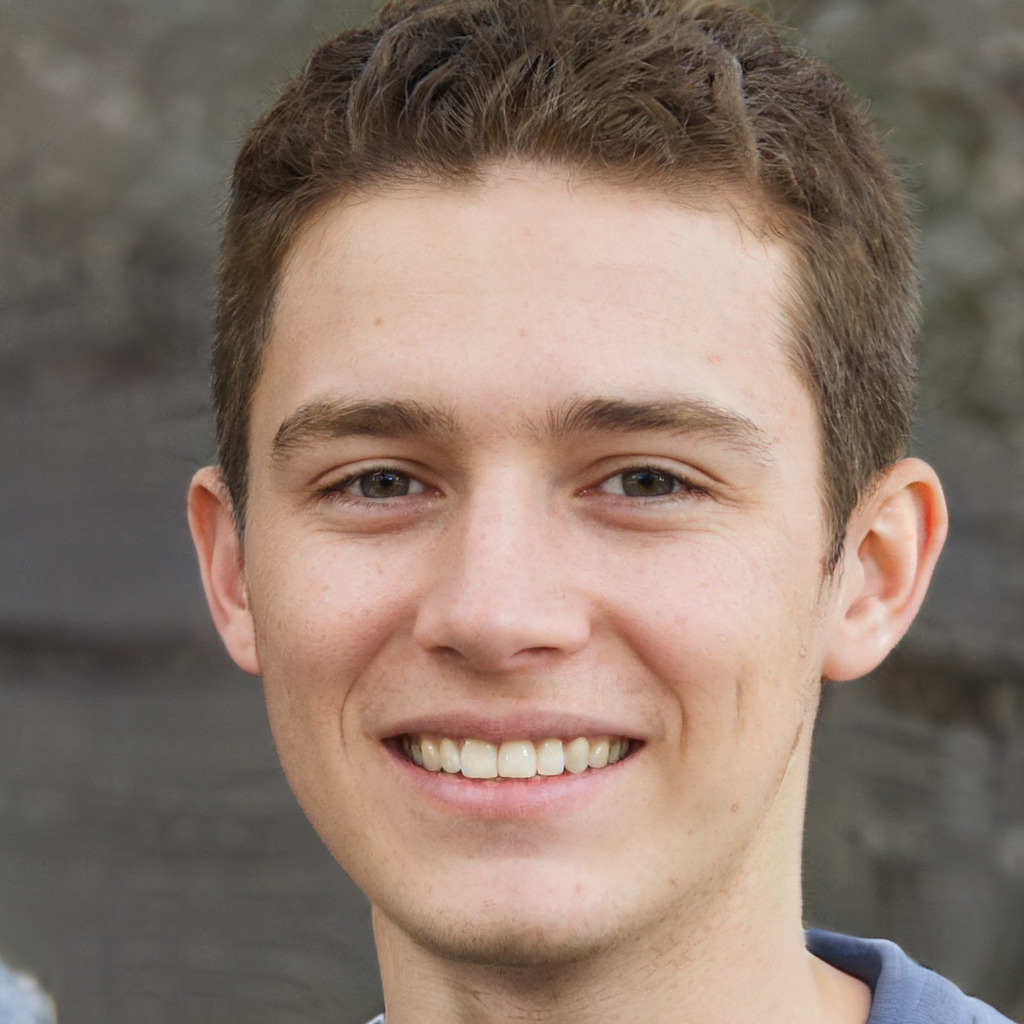
Andrew is a content writer with a background in news, tech, and social trends. He primarily covers mobile apps, social media and the latest in digital culture. Actually he loves exploring new apps and staying on top of what’s trending online.

