A Bitmoji is your own personal emoji, a cartoonized version of yourself that can be created when you use the Bitmoji app. With this cartoon avatar, you can express yourself creatively with unique reactions and stickers on different social media and messaging platforms, particularly Snapchat. It represents you on Snapchat.
You can create a character that will resemble your physical appearance. You can also select different accessories and outfits. The Bitmoji avatar can also be customized, including the clothing, hairstyle, facial features, and more. Customization will make it look more like you. The Bitmoji can then be shared in chat. You can bring it to life when you use 3D Bitmoji!
Personalized Emoji
These avatars are like your personalized emojis, customized to make them look and appear like you. You can communicate more expressively compared to standard emojis with these cartoon representations of yourself. There are many options to customize the avatar’s appearance, which makes it more exciting. With customization, it creates a digital version of you.
We are living in exciting times, where we can create and customize our emojis, our digital representations, and even utilize AI image generators to generate images based on our input data and text prompts. On Depositphotos, you will find many exciting images of digital art. Using artificial intelligence, they use neural networks to create realistic and original visuals, working from huge image datasets. AI is everywhere now – from image generation to e-commerce, retail management, healthcare, education, project management, and even finance.
How to Create and Edit Your Bitmoji Avatar on Snapchat
Here is a step-by-step guide that will show you how to easily create and edit the Bitmoji avatar on Snapchat. This guide is going to help you if you are just getting started or have been using Snapchat for a while. It is for everyone.
Creating the Bitmoji avatar on Snapchat –
- Open the Snapchat app on your iPhone or Android device.
- You will find the profile icon in the top left corner. Click the icon to visit your profile section.
- Now, tap on Create My Avatar.
- Next, tap to select your gender. Tap on the image of the boy or girl, which you will find at the bottom.
- Make sure that your face is at the center of the circle. Snapchat will now create three Bitmojis according to your face.
- Next, tap on Continue.
- Tap on Select Outfit if you are happy with the Bitmoji. You will be able to select the accessories and outfit for your avatar. If you are not happy, then tap on Edit Avatar. You can then make all necessary changes. Finally, tap on Save, and you are done.
How to Edit an Existing Bitmoji –
- Open your Snapchat app.
- Find your profile icon and tap on it. Next, tap on your Bitmoji avatar.
- Tap on the avatar once more. The customization menu will open.
- Now, select Edit Avatar, and you will be able to change the hair, makeup, facial features, and more.
- Select Change Outfit. You will be able to change the clothing of your Bitmoji.
- Next, select Pose and Background or Change Selfie. You will be able to change how the Bitmoji looks on your profile.
- Once you have the changes, simply tap on the Save icon.
The World of 3D Bitmoji
Your Snapchat profile will feature the front and center of your 3D Bitmoji. The 3D Bitmoji header can be customized by pulling down or tapping on your profile card. You can share the background and customized pose on other platforms. For this, all you have to do is just tap on the share icon, which you will find at the top of your screen.
Your Bitmoji will come to life when you use 3D Bitmoji Lenses. The Bitmoji will then play and explore in the real world.
For 3D Bitmoji –
- Start by linking your Bitmoji and your Snapchat account.
- Next, open the rear-facing Camera on Snapchat.
- Tap to activate Lenses. Swipe and you will find your 3D Bitmoji.
You will also be able to resize your 3D Bitmoji. To move it around, just press and hold on the 3D Bitmoji. The 3-dimensional Bitmojis are updated regularly. So, keep checking from time to time.
Customizing the 3D Bitmoji Header
The 3D Bitmoji header can be customized. For this, you have to pull down or tap on your Profile card. You can then share your customized background and pose on other platforms. For this, you just have to tap on the share icon, which you will find at the top of your screen.
Snapchat stands out in the exciting world of social media. Among millennials and Gen Zs, it has emerged as one of the most popular instant messaging platforms. By creating and customizing your Bitmoji avatar, you can add your personal touch to Snapchat and make it even better.
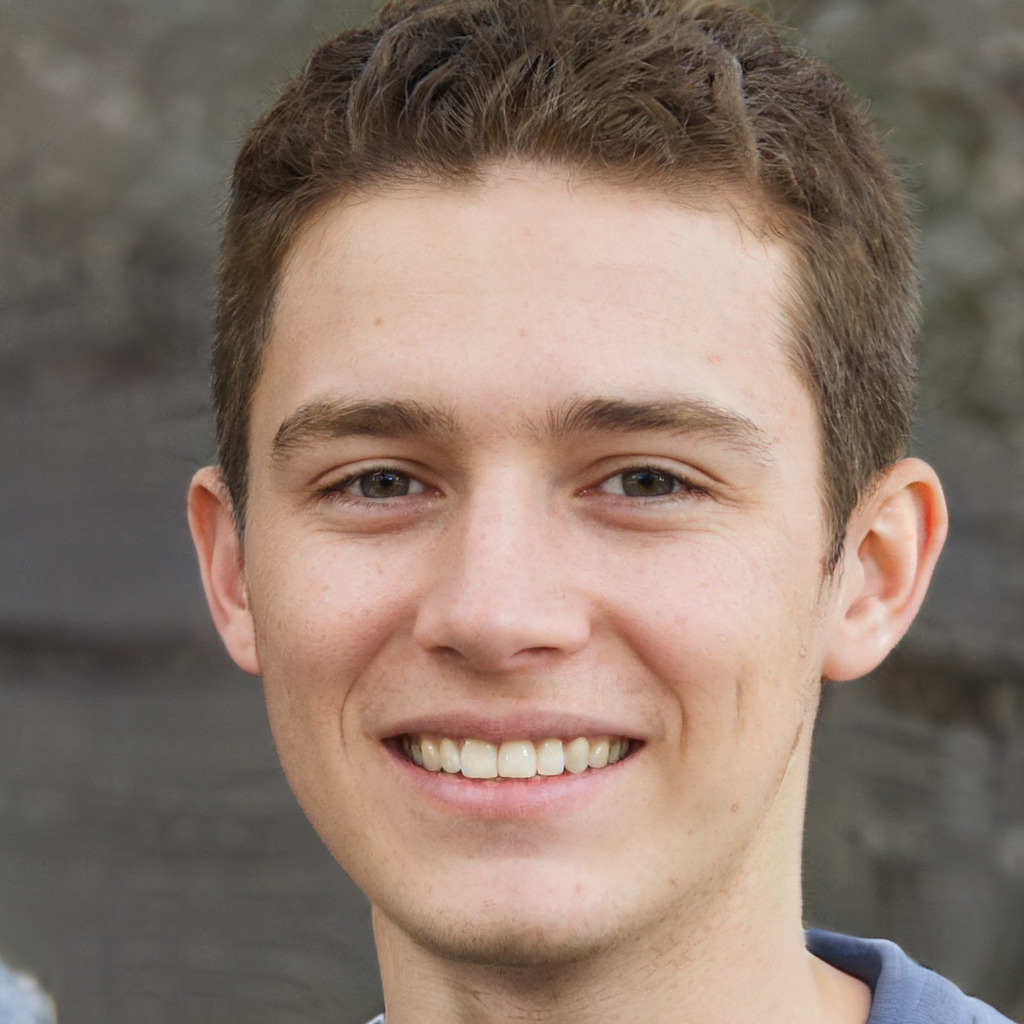
Andrew is a content writer with a background in news, tech, and social trends. He primarily covers mobile apps, social media and the latest in digital culture. Actually he loves exploring new apps and staying on top of what’s trending online.
