The Snapchat Galaxy refers to the features that allows users to explore creators, filters, lenses, and popular videos related to galaxies within the Snapchat app. The Snapchat galaxy search feature allows users to discover content related to galaxies, including profiles, lenses, filters, and Spotlight popular videos. This feature is part of Snapchat’s broader universe of content and features, which includes the Snapchat Friend Solar System, where a user’s closest friends are assigned a planet based on their level of interaction with them.
Some popular Snapchat Galaxy Filters and Lens
Some popular Snap galaxy lenses are the “Stars & Moon Lens” by Snapchat, which allows users to interact with celestial elements like stars and the moon in their snaps. Additionally, Snapchat provides users with a diverse range of lenses and filters, enabling them to infuse their photos and videos with galaxy-inspired elements, such as space backgrounds, planets, and cosmic elements. These galaxy-inspired lenses and filters add a creative and visually appealing touch to users’ snaps, enhancing the overall experience of sharing content on the platform.
Here are a few popular Snapchat Galaxy Lens and filters:
1. Galaxy Lens by Snapchat
This lens allows users to add a galaxy effect to their snaps, with swirling colours and a starry background.
2. Galaxy Nebula Lens by VISION
This lens adds a nebula effect to users’ snaps, creating a colourful and cosmic background.
3. Galaxy Frame Lens by Snapchat
This lens adds a galaxy border to users’ snaps, with stars and swirling colours.
4. Galaxy Search Snapchat Creators, Filters and Lenses
This feature allows users to search for profiles, lenses, filters, and popular videos related to galaxies.
These lenses and filters are designed to add a galaxy effect to users’ snaps, creating a unique and cosmic look. They are available on Snapchat and can be accessed through the Snapchat app.
How to Use and Enhance Your Images with the Snapchat Galaxy Filters and Lens?
Unlock the potential of your camera roll pictures by infusing them with Snapchat’s dynamic filters. Here’s a step-by-step guide to seamlessly integrate these creative enhancements:
1. Access Snapchat
Launch the Snapchat application on your Android or iPhone device to kickstart the process.
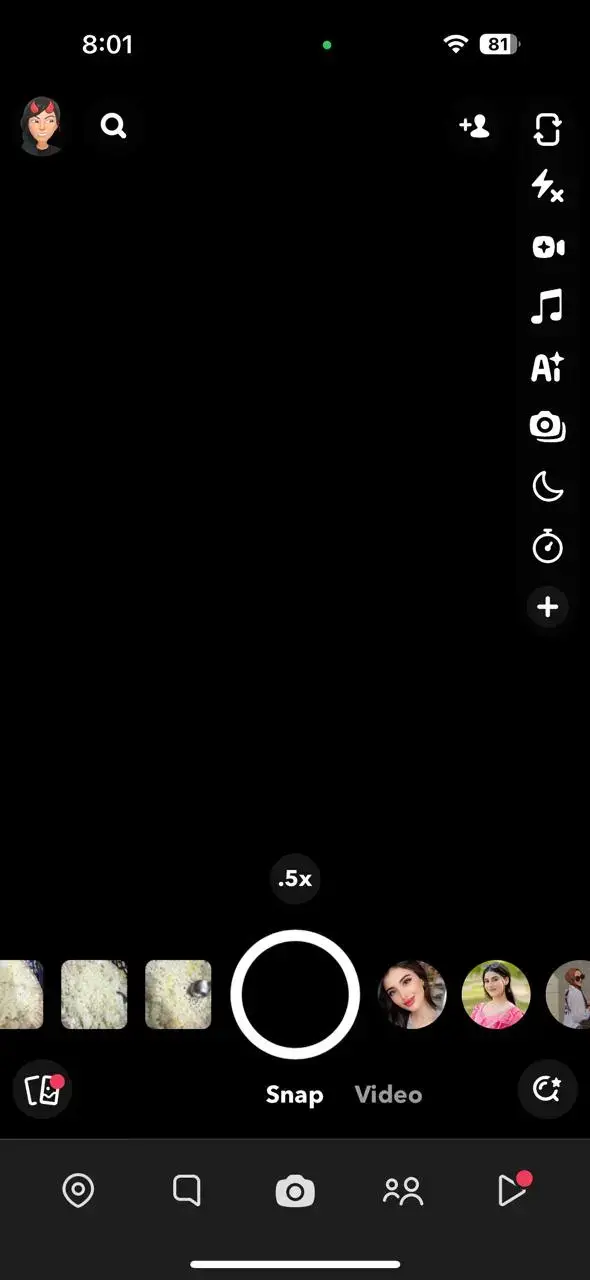
2. Navigate to Gallery
Swipe up on the screen or tap the gallery icon located at the bottom left corner of the interface.
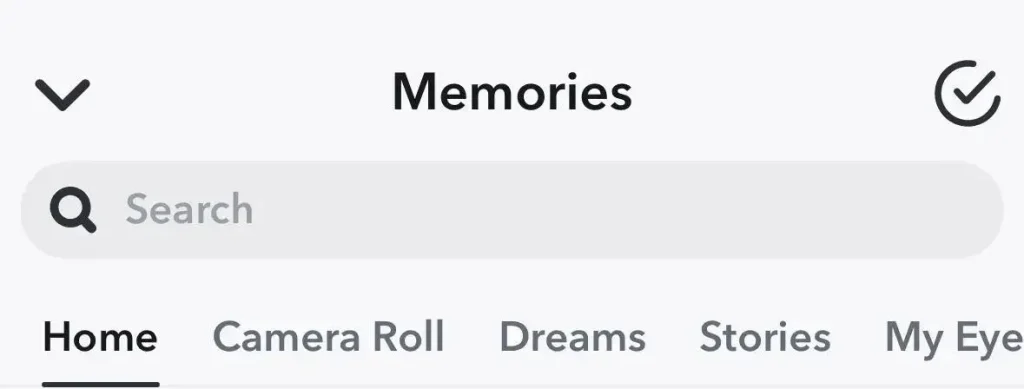
3. Select Camera Roll
Opt for the Camera Roll option displayed at the top of the screen to access your existing pictures.
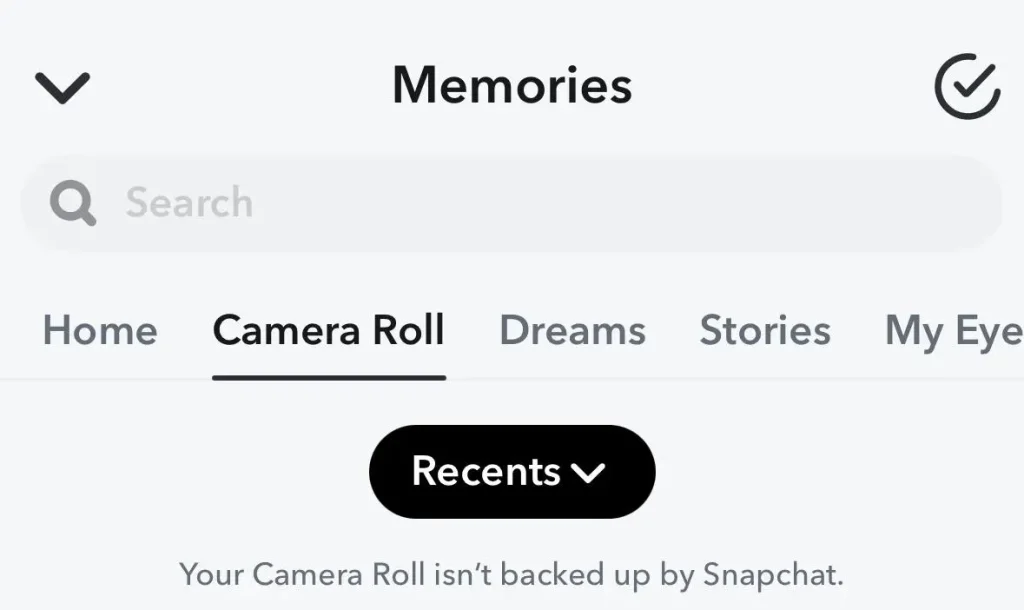
4. Choose Your Image
Identify the picture you wish to embellish with a filter and tap and hold it to initiate the editing process.
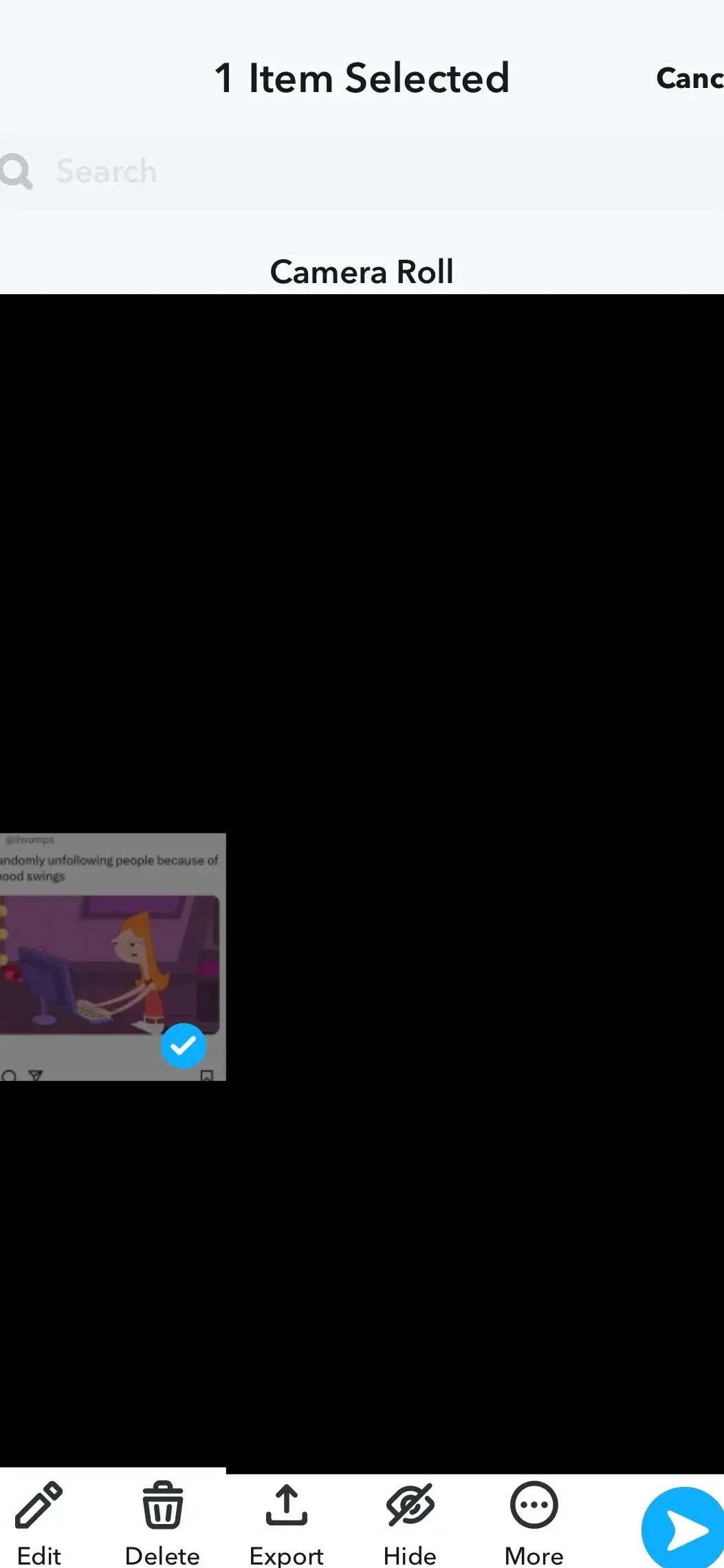
5. Enter Edit Mode
Tap the Edit option positioned at the bottom left corner of the screen to delve into the editing features.
6. Apply Filters
Explore the array of filters available by tapping the lens icon within the vertical menu on the right side of the screen.
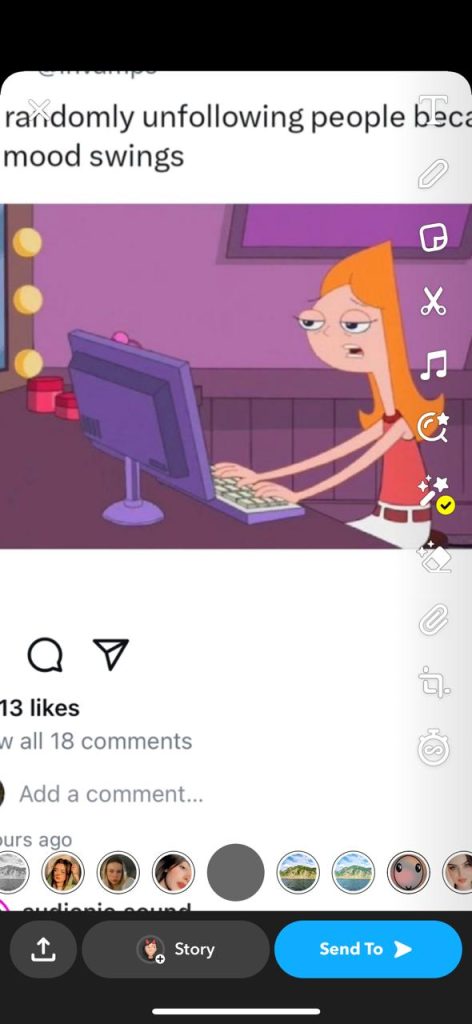
7. Customize Your Image
Select the desired filter that resonates with your vision for the picture.
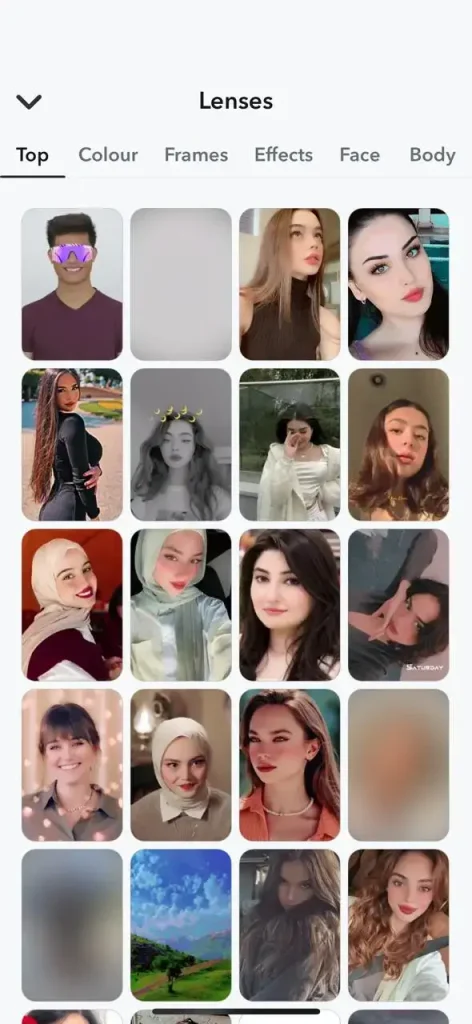
8. Save Your Creation
Once satisfied with the applied filter, tap the Export option located at the bottom of the screen to preserve your edited masterpiece.
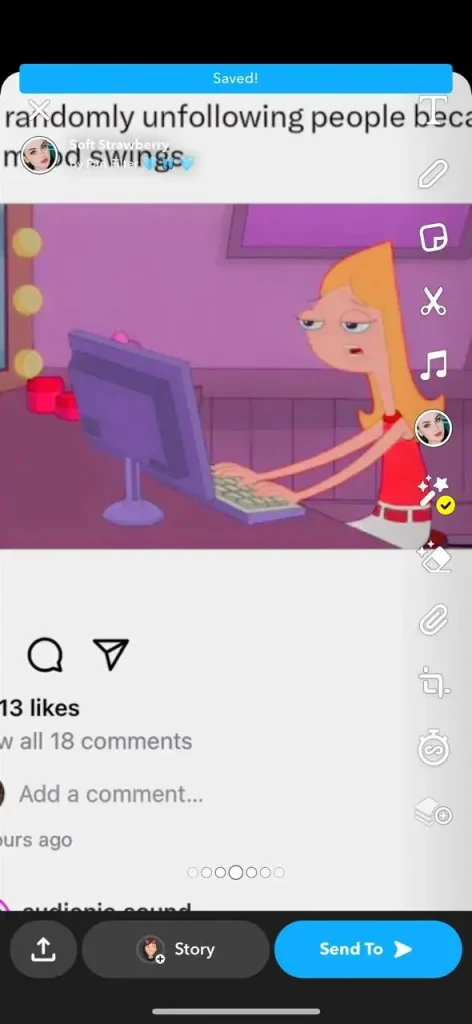
9. Download Your Enhanced Picture
Swipe left on the bottom menu and select the Download option to save the edited image to your device’s gallery.
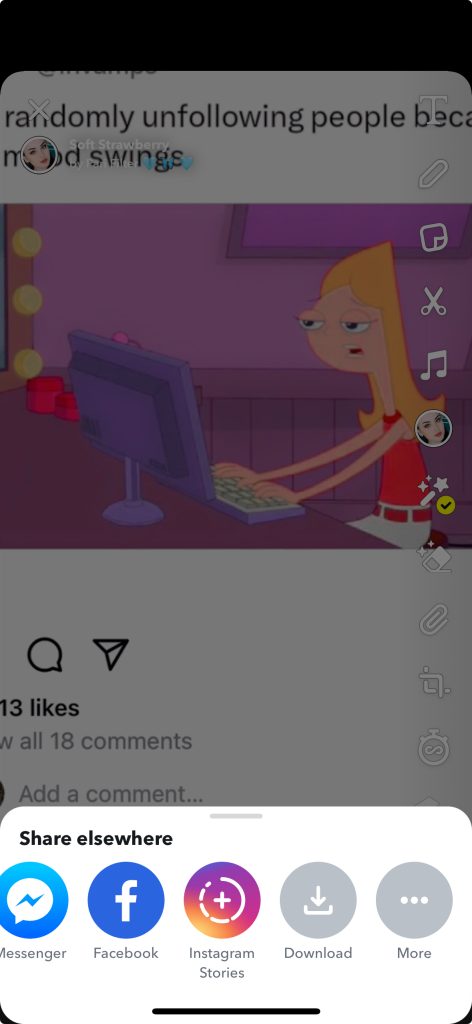
By following these simple yet effective steps, you can effortlessly elevate the visual appeal of your camera roll photos with Snapchat’s innovative filters.
Note that Snapchat changes which lenses are available every day, so you may not always be able to find the Galaxy lens. However, you can search for lenses by typing keywords into the search bar at the top of the screen.
Additionally, Snapchat offers a variety of galaxy-themed lenses and filters that users can apply to their photos and videos to create visually appealing content. These lenses and filters add a creative and visually appealing touch to users’ snaps, enhancing the overall experience of sharing content on the platform.
The Bottom Line
The Snapchat Galaxy refers to the features that allow the users to explore galaxy-themed content like creators, filters, lenses, and popular videos. You can search for and discover profiles, lenses, filters, and Spotlight videos related to galaxies. You can also add your favourite filters to your main lens tray for easy access when capturing snaps.

